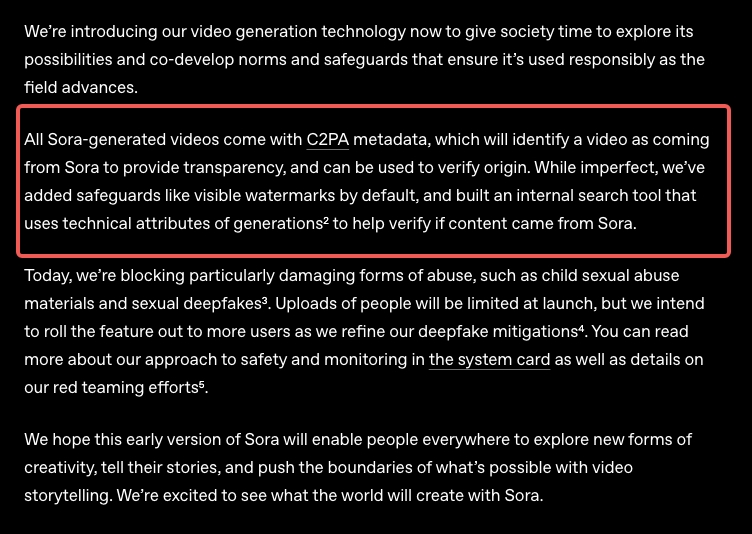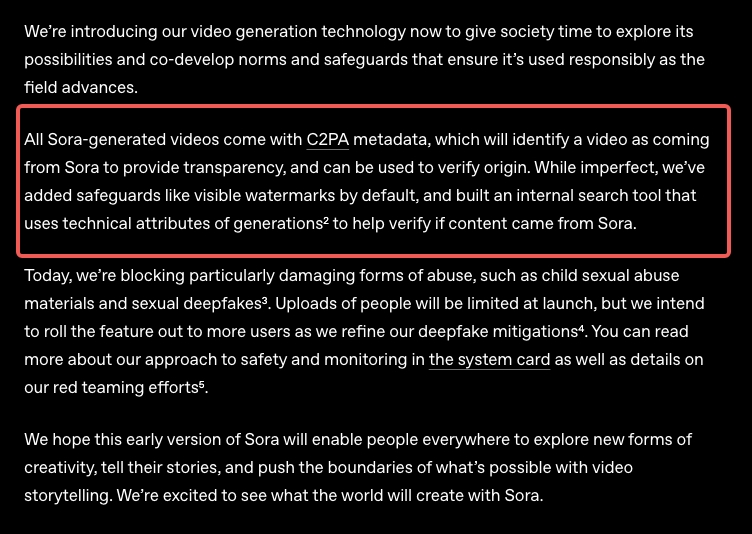
Have you noticed that your Sora videos get extremely low views, or even no traffic at all after uploading to Instagram? This is not a coincidence. Instagram uses advanced AI systems that detect not only visible watermarks in videos but also C2PA metadata embedded in video files. This article will explain Instagram's detection mechanisms in detail and show you how to completely solve this problem.
⚠️ Core Issue
Instagram detects both watermarks and C2PA metadata. Even if you remove the visible watermark, if the video still contains C2PA information, Instagram's algorithm will still identify it as AI-generated content, thus limiting video recommendations and traffic.
How Instagram Detects Sora Videos
1. Watermark Detection System
Instagram uses machine learning algorithms to scan video frames and detect:
- The "Sora" text watermark in the bottom-right corner of Sora videos
- Semi-transparent watermark identifiers in videos
- Repeating watermark patterns
- AI-generated identifiers in video corners
2. C2PA Metadata Detection
More critically, Instagram also detects C2PA (Coalition for Content Provenance and Authenticity) metadata in video files:
- C2PA identifiers embedded in video file headers
- Source information in EXIF data
- Content provenance tracking markers
- AI-generated content metadata identifiers
🔍 Why C2PA Detection Matters
Even if you successfully remove the visible watermark, C2PA metadata still exists in the video file. Instagram's algorithm can read these hidden metadata and identify it as AI-generated content, marking it as "non-original content," which significantly impacts recommendation algorithms and traffic distribution.
Why Instagram Limits Traffic for Sora Videos
Instagram limits Sora videos containing watermarks and C2PA metadata for the following reasons:
- Content Authenticity Protection: Prevents AI-generated content from masquerading as original content
- User Experience Maintenance: Ensures recommended content is high-quality original work
- Copyright Protection: Identifies AI-generated content to protect original creator rights
- Algorithm Optimization: Prioritizes original, high-quality content recommendations
Solution: Completely Remove Watermarks and C2PA Metadata
To solve the Instagram traffic problem, you need to remove both watermarks and C2PA metadata to get a completely clean original video.
Use Our Professional Tool
Our platform provides a one-stop solution:
- ✅ AI Smart Watermark Removal: Uses advanced neural network technology to analyze frame by frame and intelligently reconstruct backgrounds
- ✅ C2PA Metadata Removal: Completely removes all embedded C2PA metadata information
- ✅ Maintain Video Quality: Processed videos maintain original resolution and quality
- ✅ Fast Processing: Typically completes processing within 5 seconds
- ✅ Batch Processing Support: Supports processing multiple videos at once
💡 Use Chrome Extension (Recommended)
For the best experience, we highly recommend using our Chrome extension:
- ⚡ 5-second ultra-fast processing, 10x faster than web version
- 🎯 One-click download Sora2 videos to local
- 🤖 AI smart watermark and C2PA metadata removal
- ✨ AI video enhancement features
Install Chrome Extension Now
Instagram Platform Optimization Tips
In addition to removing watermarks and C2PA metadata, the following tips can help improve your Instagram video performance:
1. Video Format Optimization
- Use square or vertical format (1:1 or 9:16)
- Keep video length between 15-90 seconds
- Maintain high video clarity
2. Content Strategy
- Add engaging first frame
- Use Instagram trending hashtags
- Create attractive cover images
- Add subtitles and captions
3. Publishing Tips
- Publish at optimal times (weekday evenings)
- Leverage Instagram Reels feature
- Engage with followers, reply to comments
- Use Instagram Insights to analyze data
Frequently Asked Questions
Q: Is removing just the watermark enough?
A: No. Instagram detects both watermarks and C2PA metadata. Even if you remove the visible watermark, if C2PA metadata still exists, Instagram will still identify and limit the video.
Q: How can I confirm C2PA metadata has been removed?
A: After processing with our tool, the video file will be completely cleared of C2PA metadata. You can use metadata viewing tools to verify the processing results.
Q: Will processed videos affect Instagram rankings?
A: Processed videos are clean original videos that won't be marked as AI-generated content by Instagram, so they can get better recommendations and traffic.
Q: How long does processing take?
A: Most videos complete processing within 5 seconds. Processing time depends on video length and complexity, but typically won't exceed 2 minutes.
Conclusion
Instagram's detection system identifies not only visible watermarks but also C2PA metadata embedded in video files. To solve the Instagram traffic problem, you need to use professional tools to remove both watermarks and C2PA metadata to get a completely clean original video.
Using our platform and Chrome extension, you can easily process Sora videos, remove all identifying information, and get better performance and traffic on Instagram. Remember, only completely clean videos can pass Instagram's detection and get the best recommendations and traffic distribution.